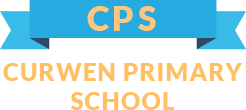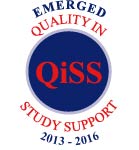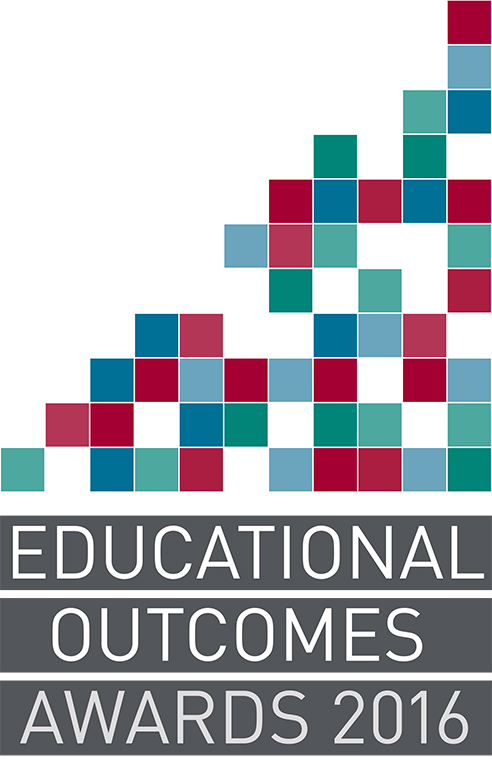Computing
At Curwen we believe that Computing is an important aspect of education and allows our children to SHINE. Curwen’s pupils prepare for later life, developing key transferable skills, knowledge and understanding of the uses and limitations of technology in a healthy and safe manner. We believe that the ability to use technology effectively is a vital life skill, and can provide a platform to promote the identity of our children through exciting and relevant projects. At our school we use technology as a resource for learning through all subjects, leading to successful learning and outcomes. We offer an engaging mix of different systems within school to consolidate and extend Computing skills and to expand the awareness of technology and its place in the ever-changing modern world.
As a school, we aim to provide our children with a high level of computing basic skills, encourage the use of these skills creatively and prepare the children for an ever-changing technological world.
Computing traditionally is thought of as a subject that exclusively teaches children how to work with computers and program software. It actually extends a lot further and includes the use of digital devices; troubleshooting software and hardware; the use of audio visual equipment; creating steps of instructions for various equipment and software; displaying information in creative and informative ways; the list is endless. Therefore we ensure these basic skills are embedded across the curriculum and throughout the school.

Programme of study
Digital Literacy
Teaching the children the knowledge and skill needed to operate a range of widely used digital devices, some of which may or may not appear on a network. Such as laptops, digital cameras and bee-bots.
Information Technology
Here we teach the children to use technology purposefully to create, organise and store digital content. This also extends to the safe use of the Internet to retrieve content.
Computer Science
We teach children how to create and troubleshoot a set of instructions that can be used to control software and the behaviour of digital devices.
These three areas of computing are interwoven to each year groups computing programme of study.
Top Tips
Technology is constantly evolving and the best way to prepare your children for our highly complex digital world is to immerse them in the technology we already have and teach them the fundamentals of how they work. At Curwen, we have a heavy focus on computing basic skills because the children need this in order to progress into the creative aspect of computing. If you know how to word-process in its basic form you can then move on to creating elaborate posters and books.
So here are my top tops to improve your child’s basic skills in computing:
Taking photos:
Take time to take lots of pictures with your child and show them how a picture is actually taken. Also, show them the different functions available zoom, flash etc…Whether you use a digital camera, mobile phone or tablet show, them where the picture taken is stored and how to retrieve it for viewing. Finally, involve them in the retrieval of photos from your device, show them what wires are needed, how to make a connection with your computer and how to transfer the photos.

Setting up audio visual equipment:
Getting a new TV, channel subscription box or games console is an exciting time in any household. When setting up the equipment enlist the help of your child. As you physically set these things up, explain to them why it is done in this way. It’s an important step for children to understand how devices are physically connected and virtually set up.
Word processing:
Use Microsoft Word and free alternatives such as Google Docs to document things you would usually write on a scrap piece of paper. Lists usually lend themselves to this task very well. When you dictate items on a list have your child word process it to give them an opportunity to practise their typing skills. Homework is also a good opportunity for word processing, but this should never replace children actually picking up a pen/pencil to write. If anything, have children write something as a draft and then word process it.
This will also teach the children the importance of opening programs and saving documents.
Simple graphics programs:
Paint is the most obvious program to use for this but most computers will have something similar. Let your children explore how to create images digitally. This is an opportunity to explain colour and tools within the program that children will often come across in other programs. A lot of iPads and tablets have apps that allow children to explore creative imagery.
Online Safety:
Children’s ability to access the Internet increases year by year with the development of digital devices and Wi-Fi. You will be surprised to know that simple devices such as a digital camera, a Nintendo DS or a Kindle all have access to the internet, so we always advise that if your child has access to the internet with a digital device, they use it in the same room as you. This ensures you are on hand to deal with any issues that arise and children feel confident to tell you if they are not happy with something. The school is always on hand to assist you with any problems that arise with your child’s online safety and we also cover online safety regularly in our Computing lessons. If your child’s online safety is compromised please come into school and inform us. CEOP Command is the agency set up to deal with any reports of unsafe activities online, involving children. You can find a link on our website to contact them if needed.